2024 年 3 月份时折腾过 x86 OpenWRT 编译,在 vps Debian 11 系统以及使用 Github Actions 均编译成功,目前已在 VMWare 虚拟机中运行作旁路由稳定使用半年多。
备用节点:大哥云、万城v-city、飞机云、搬瓦工JMS、极客云、魔戒……
Github 云编译 WS1608 玩客云 OpenWRT 失败
国庆假期「捡到」一个玩客云 WS1608,usb 线刷很容易,只是没找到合适的简洁固件,openwrt.ai 可以定制带酸酸乳+插件的线刷直刷固件,不过实际测试中发现酸酸插件貌似支持协议只有一小部分,有些飞机点使用不了……
那就自己折腾到 Github 编译一个?想着半年前 x86 版本编译还算顺利,这次应该更容易……没想到遇到几个新问题,编译四五次才成功……
本文简单记录一下 Github 云编译 OpenWRT 失败:rust 错误、空间不足、 clang++: not found 等解决方法。
Github 云编译玩客云 OpenWRT 直刷固件教程参考:玩客云 openwrt 自动编译(onecloud-openwrt,懒折腾估计直接用这个项目定时编译的固件也不错)
P3TERX 大神的 Actions-OpenWrt 目前已归档了,有需要建议备份一下。
rust 错误
这次编译遇到第一个问题是 rust 报错,无法下载 rust,地址 404 了:
downloading https://ci-artifacts.rust-lang.org/rustc-builds/9b00956e56009bab2aa15d7bff10916599e3d6d6/rust-dev-1.78.0-x86_64-unknown-linux-gnu.tar.xz
curl: (22) The requested URL returned error: 404
ERROR: failed to download llvm from ci
HELP: There could be two reasons behind this:
1) The host triple is not supported for `download-ci-llvm`.
2) Old builds get deleted after a certain time.
HELP: In either case, disable `download-ci-llvm` in your config.toml:
[llvm]
download-ci-llvm = false
Github 可以找到类似错误,和解决方法:
云编译在 build 前面加上如下代码可正常编译:
run: |
cd openwrt
sed -i 's/--set=llvm.download-ci-llvm=true/--set=source.crates-io.replace-with=mirror \\\
--set=source.mirror.registry=sparse+https:\/\/mirrors.bfsu.edu.cn\/crates.io-index\/ \\\
--set=llvm.download-ci-llvm=false/' package/feeds/packages/rust/Makefile
仅记录代码,目前酸酸插件项目已经修复,正常编译已经不会提示 rust 错误了。
Github 云编译 openwrt 提示 clang++: not found
这次编译遇到第二个错误是 clang++: not found:
/bin/sh: 1: clang++: not found
ninja: build stopped: subcommand failed.
这个好解决,在 onecloud-openwrt 项目中安装依赖的 dependson 文件中加上 llvm clang 即可。
如果是在 vps Debian 11 系统中编译,执行如下代码安装依赖即可:
sudo apt-get install llvm clang -yOpenWrt Github 云编译 No space left on device
解决完前面的问题,Github 云编译玩客云 OpenWRT 直刷固件应该就没问题了,但是使用 P3TERX 大神的 Actions-OpenWrt 编译 x86 op 固件可能还会来一个 No space left on device 。
解决方法参考 Github,修改 /main/.github/workflows/openwrt-builder.yml 文件:
steps:
- name: Checkout
uses: actions/checkout@main在上面代码块前面或者后面添加如下代码即可:
- name: 释放磁盘空间
uses: jlumbroso/free-disk-space@main
with:
# this might remove tools that are actually needed,
# if set to "true" but frees about 6 GB
tool-cache: true
# all of these default to true, but feel free to set to
# "false" if necessary for your workflow
android: true
dotnet: true
haskell: true
large-packages: true
swap-storage: true
2024-10-28:玩客云 openwrt 固件虽然编译成功了,不过直刷进去连接,启动完成网络连接不上去,可能配置还是有点问题。
2025-08-26: 后记:其实 2024 年 10 月份编译玩客云 openwrt 固件是没有问题的,只是编译代码用了 luci2,但是 diy patch 的还是老版本配置,最终编译出来的固件 LAN 口地址还是默认的 192.168.1.1,而我一直使用修改后的 IP 地址……
解压密码 1024 | 任何服务均有跑路风险,请注意防范!没有啥绝对好坏!
备用节点:大哥云、万城v-city、飞机云、搬瓦工JMS、极客云、扬帆云、魔戒……
本文已于 2025-09-01 修改更新,您的宝贵建议请在文章下方评论区留言反馈,谢谢。
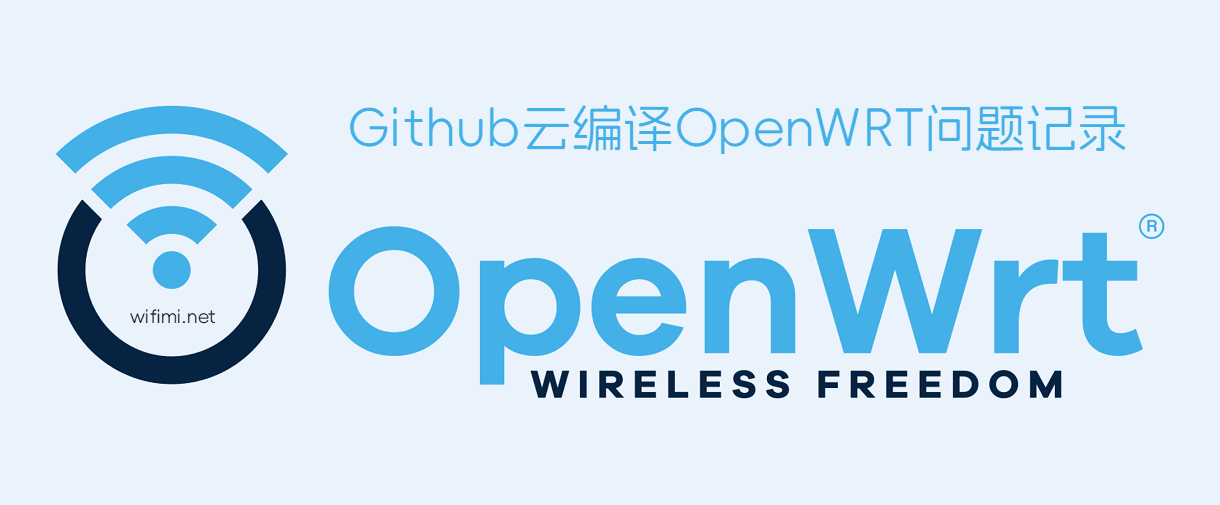
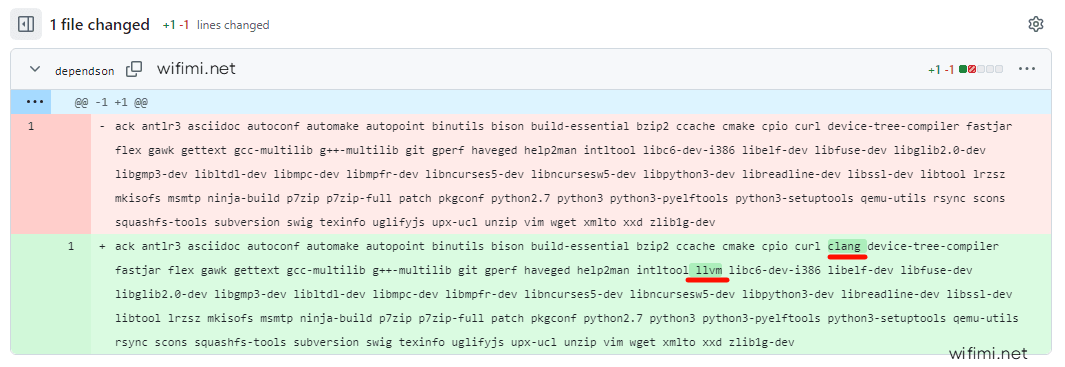
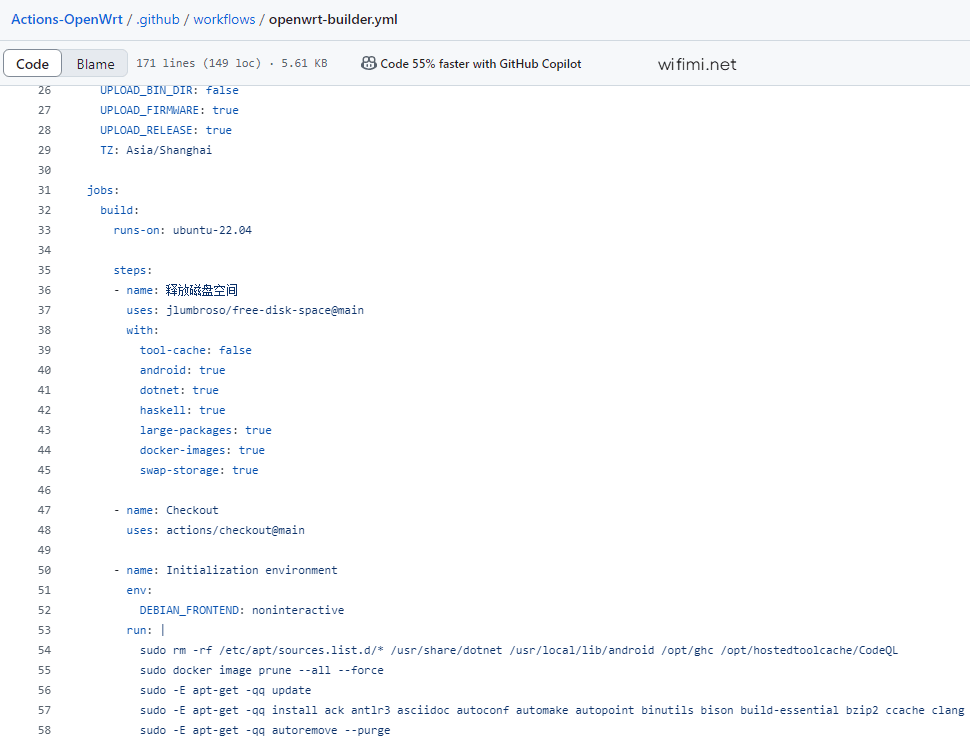
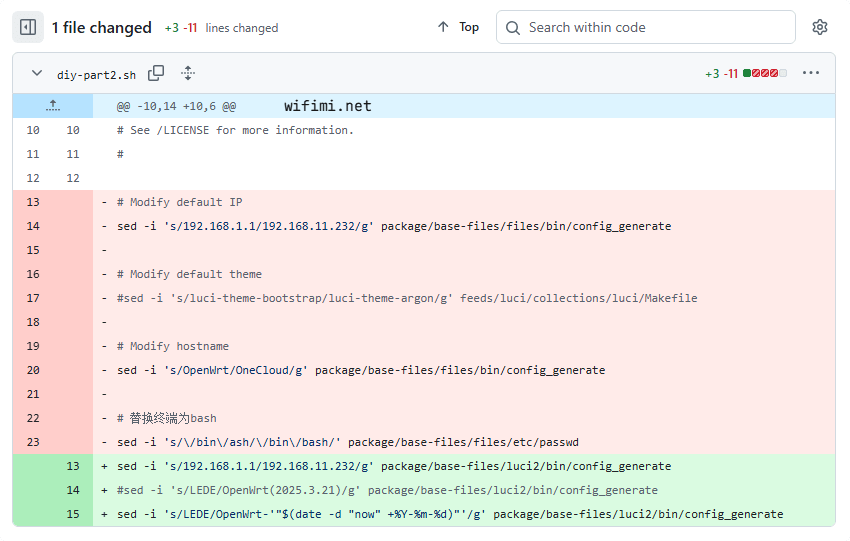
《Github云编译玩客云OpenWRT失败 rust错误 空间不足…》留言数:0